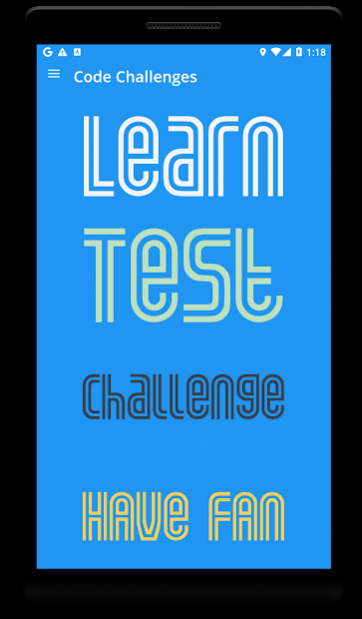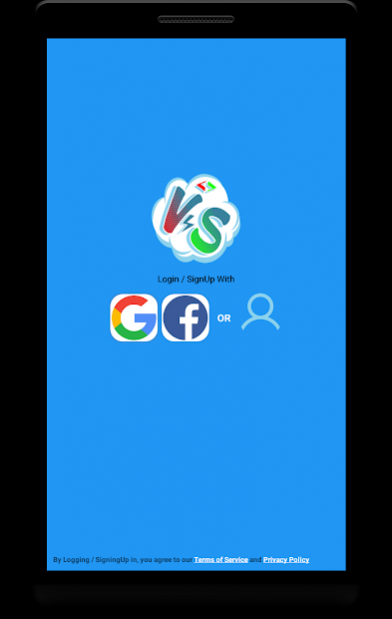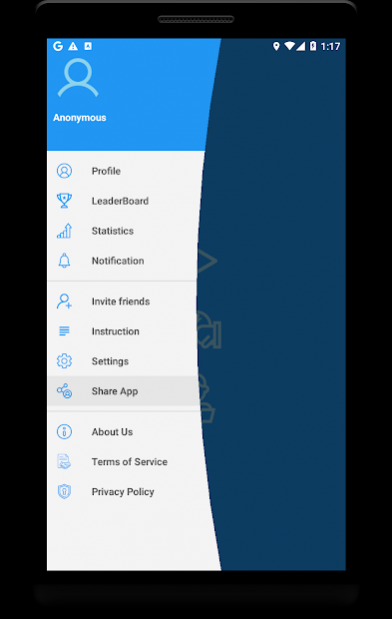Code Challenges (QUIZ) 2.0
Free Version
Publisher Description
Code Challenges (Programming Quiz).
A lot of APPS have become available over the years, providing exciting challenges for coders of all levels. Whether it’s a new language you’re trying to learn, or wish to test your wits in stressful situations — coding challenges can be both fun and a test at the same time.
The benefits, apart from the obvious, with working on these challenges include better problem-solving skills, in-depth language understanding, and the joy of CHALLENGES.
This APP covers the best coding challenge that there are. Some are beginner-friendly, while others cater to a more experienced.
If you want to improve your skills in an existing or a new programming language, one of the best ways to do it is through coding challenges.
Who should Practice?
– Anyone wishing to sharpen their skills.
– Anyone preparing for interviews.
– Anyone preparing for entrance examinations and other competitive examinations.
– All – Experienced, Freshers and Students
The QUIZ covers those languages:
• Python
• Java
• C++
• C
• C#
• Php
• Html
• Javascript
• Ruby
Download now and start challenging.
About Code Challenges (QUIZ)
Code Challenges (QUIZ) is a free app for Android published in the Teaching & Training Tools list of apps, part of Education.
The company that develops Code Challenges (QUIZ) is DevLya. The latest version released by its developer is 2.0.
To install Code Challenges (QUIZ) on your Android device, just click the green Continue To App button above to start the installation process. The app is listed on our website since 2022-01-22 and was downloaded 2 times. We have already checked if the download link is safe, however for your own protection we recommend that you scan the downloaded app with your antivirus. Your antivirus may detect the Code Challenges (QUIZ) as malware as malware if the download link to com.droidapple.codechallenges is broken.
How to install Code Challenges (QUIZ) on your Android device:
- Click on the Continue To App button on our website. This will redirect you to Google Play.
- Once the Code Challenges (QUIZ) is shown in the Google Play listing of your Android device, you can start its download and installation. Tap on the Install button located below the search bar and to the right of the app icon.
- A pop-up window with the permissions required by Code Challenges (QUIZ) will be shown. Click on Accept to continue the process.
- Code Challenges (QUIZ) will be downloaded onto your device, displaying a progress. Once the download completes, the installation will start and you'll get a notification after the installation is finished.